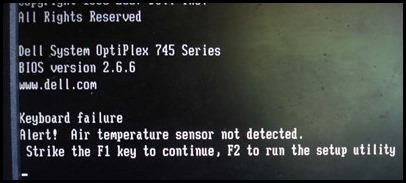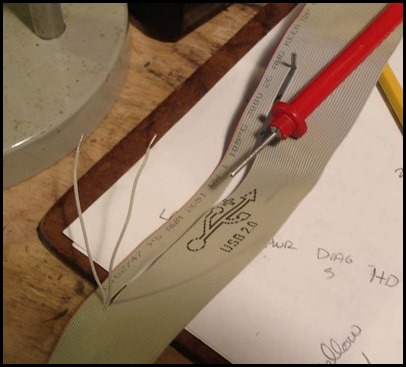Give a guy an empty case and he’ll think it’s a PC
My previous workstation was a Dell Dimension 5100 I bought in 2006. When I upgraded to my current machine (Dell Studio XPS 8100) in 2010, the 5100 was consigned to a shelf. Note to self: this means you can justify upgrading your desktop PC next year. It sports a Pentium 4 single core processor which really isn’t up to much these days. I hated to let the machine languish so I looked into upgrades and found that some people had installed Pentium D dual core processors. I tried it and it worked but had an annoying message about the processor being unsupported and I had to hit F1 every time I booted up. The Pentium D is the worst dual-core processor (unless used as a space heater), so the performance gain wasn’t that great.
Then a month or so ago I reanimated a used Dell Optiplex 745. It supports Core2Duo processors with a 1066MHz FSB, which is still somewhat limited but far zippier than a P4. It also has Gigabit LAN, etc. Long story short I bought a spare 745 motherboard for $18.00 on Ebay. I had a Pentium Dual core e2200 laying around surplus to my needs (it’s about twice as capable as a Pentium D in spite of the low amount of cache and clock speed). I proceeded to cram the 745 motherboard into the 5100 case.
Did I mention that the whole hassle arose because Dell chose to use the BTX form factor during this period? Yeah, that’s right, an ATX motherboard will not fit. If it had been ATX/micro ATX I would have had a wide array of motherboards to use.

I did have to nibble out the I/O plate (which is not removable) to fit the different I/O configuration. It’s ugly but what the heck, the alternative was not doing it at all. Did I mention that this whole project is a monumental waste of time?

The front panel connection is identical however.
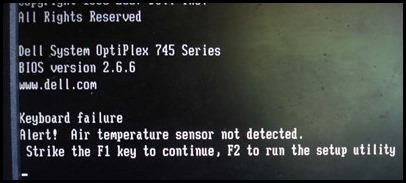
When I booted up I was more than irritated to see this message. Once I hit F1 to boot the fan ran at 100% speed (think small turbojet engine), making the machine way too noisy for general use. It ran at this rate even with the operating system running. I did boot into Linux, perhaps Windows controls this better, although being a Dell I doubt it. They often have weird hardware overrides in their various BIOS-es. Like the irritating one that detects that you’re using a non-Dell charger on your laptop and throttles CPU speed.

Optiplex 745 front panel board top.

Bottom.

If you look closely at the top you can see what I believe is a nickel thin film resistance temperature detector.

Dimension 5100 board, top. There are some interesting unpopulated pads on the board. But I’m not going to add an air temperature sensor.
Why? Because the whole notion is incredibly stupid. All the sensor is measuring is the temperature of the room air entering the case. If the PC overheats because of ambient air temperature then something has gone seriously awry in the case design. It might make sense if the sensor was inside the middle of the case, or maybe up top by the power supply.

Bottom.

Off to the bench for some poking and prodding. The microscope was of help.

Pins identified.

The scrawl of a madman.
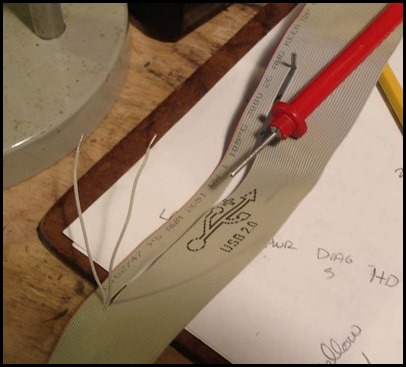
Wires identified, cut and stripped. I then added female connectors to them.

I hooked a 5k potentiometer up to the wires and tried different resistances. Of interest is that adjusting the potentiometer once the machine had booted did not seem to cause any sort of fan speed adjustment, so I had to boot repeatedly. It was also quite sensitive with a small range of resistances being acceptable. I wanted a relatively quiet fan speed. In theory the processor temperature should dictate fan speed once the PC is running.

I settled on a 3.3K Ohm resistor.


Made a little pluggable unit just in case I need to swap it out.

Installed.

Anyway now it boots up fine with no sensor warning and the fan doesn’t run full bore. As a bonus the existing XP install booted up fine on the Optiplex board. A couple of missing drivers but that’s easily taken care of. At least I kept it out of the landfill…