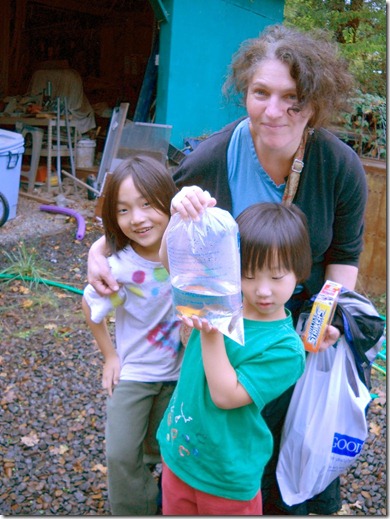My old air compressor needed a companion. This was precipitated by the need to fill the tires on the Sienna during a cold snap. Because the old compressor is not exactly portable I needed something that I could lug around easily. I used to thread a hose through the shop window out into the driveway just to avoid lugging the compressor.
My old “portable” compressor. I bought it at a yard sale for $25.00 and it sounds like is beating itself to death every time I fire it up. It takes a long time to fill the tank. But it does work.
My impulse buy at Home Depot, on sale during the holidays for $69.00, and not the most exciting purchase.
It does have cord stowage in the back.
It came with an unregulated hose permanently connected to a tire chuck, one which demands that you lock it down on the tire stem. So you have to unlock it when you check the pressure, reseat, relock, etc. until it’s filled. The other regulated quick connector doesn’t fit any of my connectors. So both of those get replaced.
I made sure the gages read zero…
New regulated connector.
New unregulated connector. Now I can use all my old hoses and not have the irritation of connected hoses snagging on things as I carry it around. Until it dies. I’m assuming that will happen soon as it’s just a cheap oil-less compressor. It’s not as loud as I thought it would be but it does take a while to fill the tank to 110 PSI (115PSI on the gage which makes me nervous…) although less time than the old compressor (smaller tank but higher pressure).
How’s that for a boring slice of my life?