So I looked around online for a cheap Socket 775 motherboard and bought one from Geeks.com. It was refurbished and I didn’t notice that the description stated “Cables, I/O shield and Driver discs are not included.”. The I/O shield serves several functions, blocking off excess airflow, grounding the I/O ports and most importantly, shielding RF noise (these are all the fodder for much debate on computer forums). This last become apparent as a buzz on the audio line when I hooked the PC up to the kitchen TV.
Small detour: Did you know that most flat panel LCD and plasma displays usually have standard PC VGA inputs? Yup, they are all waiting expectantly to be hooked up to a computer. You can watch online content (Youtube, Hulu, Netflix, etc) as well as streaming audio from your network or the internet. In most cases all you need at a VGA cable and a 1/8” audio cable. (leaving aside the subject of HDMI which has vexed me of late on our living room TV).
So I figured I would attempt to make an I/O shield. I have come across this problem (missing I/O shield) several times before so I figured that what I learned from the experience would probably pay off later on. I did learn several things, most importantly to not buy motherboards without the I/O shield. (Mom, I/O means “input / output”.)
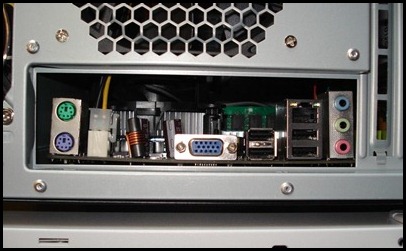
I took a picture of the back of the case. That curve to the motherboard is not a camera artifact, the motherboard is warped. What did I expect for $20?

I cropped and tried to get the sides parallel in Paint.net
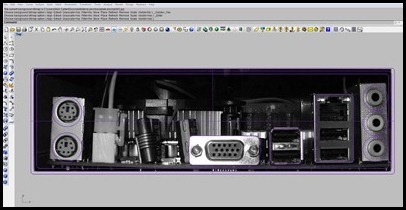
I brought the picture into Rhino and scaled it to suit the ATX standard (6.25” x 1.75” +/- .008”) for the I/O shield hole. Then I drew some boxes around the various components.

I generated the toolpaths in MadCam (an excellent CAM plugin for Rhino, which was generously donated to yours truly by the fine folks at MadCam.

Beginning the milling operations on the Taig CNC mill.

Almost done.

Attached to “sprues”.

Cut free and cleaned up. I spent some time deburring.

It didn’t quite fit in spite of being within the specifications. So I filed the edges a bit and got it into place. So my second lesson learned is to reduce the edge dimension by .004” on all sides. Still within specifications but with some wiggle room.
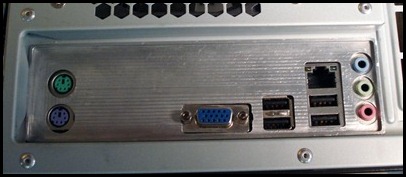
Not quite what I was expecting…Seems that I miscalculated or otherwise managed to locate the cutouts slightly to the right of where they should have been. This is with the motherboard shifted left as far as possible. I said it was an experiment…My third lesson is to take some other reference measurements, which I thought I could avoid by working from the picture.

But the USB cable fits in the connector so all is good. I may remove it and file the openings slightly larger on the left side, or I may just leave it. Maybe I’ll make a new one later.

So there it is. Hooked it back up in the kitchen and there is now an absence of buzz on the audio output.
UPDATE: I decided to try again with better results, link to post.
1 comment:
Hey. I know you wrote this 7 years ago, but this was an entertaining post nonetheless. Thanks.
Post a Comment