Yes, I'm blogging, stop holding the gun to my head. I have also re-enabled comments, please be nice.
I bought a new computer. Yes, dude, I got a dell. The price seemed low enough and my old Dell (750mhz PIII, Win 98se) just wasn't pulling its weight anymore. I figured out what I wanted and found a coupon code by searching for "Dell Coupon Codes" on Google. This resulted in a 35% off coupon code that saved a bit of money (but not 35% since they usually give you 10-20% off anyway). Dell also threw in a 19" flatscreen (analog) monitor.
Here's what I got:
Dell Dimension 5100 Series
Intel® Pentium® 4 Processor 630 w/HT Technology (3.0GHz,800FSB)
Memory 1GB Dual Channel DDR2 SDRAM at 400MHz (4x256M)
Keyboard Dell USB Keyboard
Monitors FREE UPGRADE! 19 inch E193FP Analog Flat Panel
Video Cards 256MB PCI Express™ x16 (DVI/VGA/TV-out) ATI Radeon X600 SE HyperMemory
Hard Drives 80GB Serial ATA Hard Drive (7200RPM)
Operating System Microsoft® Windows® XP Media Center 2005 Edition
Mouse Dell Optical USB Mouse
Network Interface Integrated Intel® PRO 10/100 Ethernet
Modem 56K PCI Data Fax Modem
CD or DVD Drive Dual Drives: 16x DVD-ROM Drive + 16x DVD+/-RW w/dbl layer write capability
Sound Card Integrated Audio with Dolby Digital 7.1 capability
Total $791.20 (would have been closer to $1000 without the coupon code)
Annoyances:No recovery discs were shipped with the PC. They say you don't need them anymore as the hard drive has a hidden partition with the recovery software. This is fine unless your hard drive dies, in which case you are completely screwed (and it has happened to me in the past). So I asked Dell to send me some recovery discs and they did. I recommend asking the same if you order one.
The machine doesn't have a parallel/printer port. So my old printer didn't hook up. I could have bought an adapter but decided instead to buy a cheap HP 3 in 1 machine. It lacks the elegance of my old HP printer (still connected on the network), but is fast (it fairly vomits the pages in an orgy of violent clattering) and takes up less space. My old scanner connected fine but there was no way to turn it off (manufacturer wanted $$ for a disc that allowed me to run it on XP). I also hated my old scanner.
When getting the new computer up and running I had to restart it no less than 6 times during all the software registration, installation and updates. If you don't have high speed internet (I do)don't buy a new computer because you will never be able to update windows.
All told it took me 2 days to get it running to my satisfaction and with all my old preferences, etc.
The fonts seemed pixelated on the new screen. After some hunting I found I had to turn on
"Clear Type" I still am not 100% happy with my contrast and brightness levels on the new monitor. But it is big!
Other than those issues, I love the new machine. The 19" flat panel has much more real estate than a 19" CRT. The new machine isn't beige either. All my old peripherals were beige. The only beige left is the speakers from the old dell I'm using on this machine. It is incredibly quiet. XP is really cool. (yes, I'm late to the party) I'll probably never use all the media center features though. It is much faster on the graphics intensive programs I use.
I still need to get another gig of ram, Dell charges more than Crucial.com. I also want to install a 2nd hard drive for daily backups. Weekly backups get burned to DVD (4.7 gigs! amazing), and distributed to the network.
On to other matters.
Max has been sleeping better the past week, He is crawling (at 6 months!). Henry has been picking out which shoes he wants to wear for the past half hour.I am monumentally behind in my work. I have a book review to write, have to set up my new Taig CNC mill, make some new index plates and generally spiff up my web pages.
Henry has a knock-knock joke, his first:"Knock-Knock, who's there"
It peters out after that. He also can now boot up his PC, which is now in his room, start his games and play(learn). I never thought I would live in a world where a toddler has his own networked computer, but I do.
Here are some links I have been collecting:
I recently switched over to
Thunderbird for my email,
here is a good guide.Here is a rather interesting surplus tool store, read the history.
This is the
"Gallery of Transport Loss", wonderful pictures and stories of transport loss.
Kid's Web Japan has some good japanese lessons for kids (older kids)
Korea for Kids isn't quite as spiffy, but is useful.


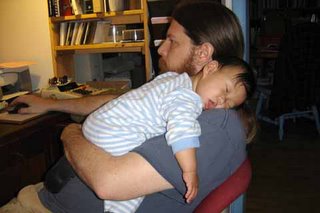
















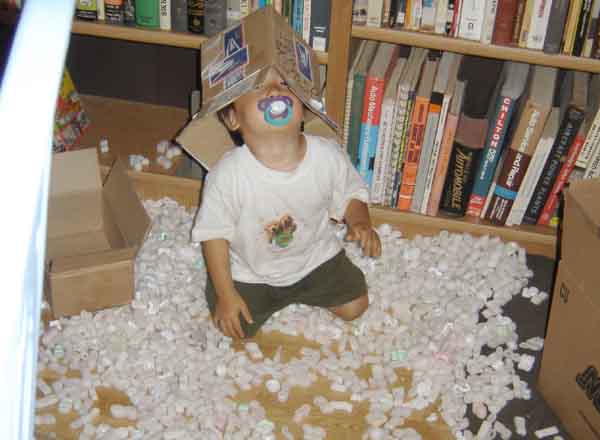
















 .
.  .
.
