The solution of course is to have a way to use a remote control of some sort to turn on the PC. The first option is to not shut down the PC at all, but leave it in “sleep” mode. This is probably the most sensible option and I believe that I could set it up so a key press from my beloved IOGear wireless keyboard would accomplish it. But I don’t like sleep mode. I like computers to either be on or off. I’m cranky and old fashioned.
So how then to power on a PC remotely? There are again a couple of options. I could use Wake Over LAN to start it with the laptop I keep on the bedside table (roll your eyes). I could use a PS2 keyboard or mouse to power it on remotely, which would entail some wires strewn across the floor. I tried to get the USB wireless keyboard to power it on but was unsuccessful. Possibly I should have tried harder, but I wanted to try something different.
So my option is an IR remote controlled power switch. The nice folks at Simerec will sell you a kit or assembled IR remote power switch for the PC for about $30.00. This is probably the best option so you should just stop reading this post now and head on over there and order one.
You’re still here? Fine, don’t say I didn’t warn you. I did not buy the Simerec switch because I’m somewhat cheap (although in the end this project has cost 10 times that amount as it has spurred on new-hobby-buying-syndrome). I also was fresh from the high of Henry and my Awesome Button project and thought that a Teensy would fit the bill.
The Teensy can use Ken Shirriff’s IR remote library to receive and transmit IR remote control signals. So all I needed was to get an IR receiver and remote, figure out how to wire it up to receive input, figure out how to wire a relay to turn the PC power switch on, and program the thing. Easy! It will practically make itself!
So where to get the IR remote components? Well I happened to have several VCR’s laying around in case the sole surviving unit breaks (not that the kids have watched any VHS movies in the past year). So I decided to take one apart…This was too much fun to take pictures of. I was able to use my Edsyn solder sucker

The VCR bits. All non electronics went in the trash, anything left over from this pile will

The bonus was a pile of little clicky switches. Those cost about 20 cents a piece! Awesome. Plus some other stuff I might use.

The Teensy on a breadboard with the IR receiver and a LED wired up to let me know if the power button is being pressed.

Another view. I wasn’t sure whether I should leave that shielding on the IR receiver.

The receiver gets power from the Teensy on one pin, the other is hooked to ground and the middle one is hooked to an input pin.
This is what the code looks like:
#include <IRremote.h> const int RECV_PIN = 6; // pin that the IR receiver is on IRrecv irrecv(RECV_PIN); // receive IR on that pin decode_results results; // the code sent by the remote int relayPin = 1; // pin out for relay pin and LED void setup() { Serial.begin(9600); irrecv.enableIRIn(); // Start the receiver irrecv.blink13(true); pinMode(relayPin, OUTPUT); digitalWrite(relayPin, LOW); } void loop() { if (irrecv.decode(&results)) { if (results.value != 0) { Serial.println(results.value); } if (results.value == 332 results.value == 2380) { Serial.println("power"); digitalWrite(relayPin, HIGH); delay(1000); // waits for a second digitalWrite(relayPin, LOW); delay(10000); // waits for 10 seconds } irrecv.resume(); // Receive the next value } } |
The code is simple and I’m not going to go into great detail about it but basically it starts the receiver, then in the main loop sees if a button press has been received. If the press is received it prints that value to the serial monitor (which makes it easy to decode each button as it is pressed). If the code received is either 332 or 2380 then the power switch has been pressed. You can look into IR protocols and learn more if you want. It is fascinating. If the power switch has been pressed then it sets the relay pin high for one second, then turns it off and waits ten seconds before resuming the loop. I did this to prevent accidentally turning it on and off in rapid succession.
Here are two short, grainy and boring videos of my turning the LED on and off as well as fading it (not applicable to this project, but neat nonetheless).

Next I had to figure out how to run a relay. Apparently with relays you need to protect the actuating circuit from the collapse of the coil field (snore…) which dumps a ton of voltage the wrong way ‘round into your circuit. This would be bad. So I found a schematic (PDF) that showed the parts I needed to avoid the problem.

LED off…

LED on…The button is mimicking the 5V signal from the Teensy. The LED is standing in for the PC power switch.

It’s a simple circuit. The 1N4005 diode was scavenged from the VCR. My suffering mentor (Thanks Gregg!) told me that a 1N4005 would work as well as a 1N4004.

This will make it more or less clear. Ok, maybe it won’t. This is the relay I used.
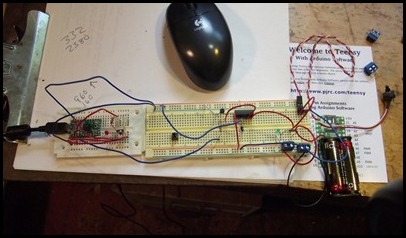
Then I grafted the IR receiver breadboard to the relay breadboard.

Then I carefully moved all the IR components to the one breadboard. I tested all along the way to make sure I didn’t make any mistakes.

An extension cord I whipped up runs from the PC power switch header to the breadboard.

Plugged into the breadboard.
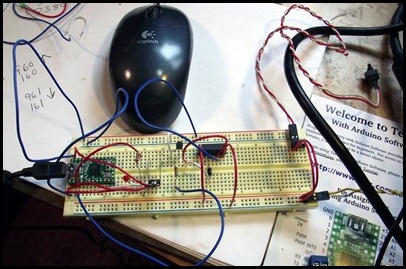
Did it work? Yes. See this incredibly boring and thankfully short video:
More to come in part 2…
2 comments:
Cool! :P
Look up Wake On LAN
Post a Comment