I was visiting with our friends Amy and Ryan the other day and noticed a laptop cooler in their garage (a Targus Lap Chill Mat). I asked whether it was any good (as I’m considering getting one for my laptop) and Ryan said that it was but the cord was broken. He was going to repair it eventually (as he’s certainly qualified) but hadn’t found the time. So I took it home to see if I could repair it.
The broken cord, right at the grommet junction. The Amazon reviews show that some people have this problem.
The screws for the cooler grill are inside the case…
Ryan had started to pry it apart but experience led me to believe this was the wrong way to start.
The cover seems to just be a round sleeve.
So I tentatively started peeling it up. The adhesive was not strong.
I was particularly careful when peeling the narrow bits.
The top and bottom pieces that tuck under the grill have a toothed piece attached.
All peeled up.
The USB cable goes through this notched piece that slips around the grommet.
Naked cooler. There are two rows of four screws top and bottom.
Top row.
The screws removed and the fan housing exposed. It is held by 5 screws.
The USB cord strain relief at bottom. 5 screws removed from the housing.
Two dirty fans.
Untangling the cord from the various strain relief posts and tabs.
The fans are liberated.
The grommet doesn’t seem to move on the cable, so I snipped it off at both ends of the grommet.
Done.
I drilled out the bit of cable left, it seemed to pop out.
Slid the grommet onto the USB plug end. Notice the fans have been cleaned…
Stripped the cable ends. This is a power cable so it only had two conductors. There was annoying nylon stranding with the copper that I had to separate and cut off.
Twisted together and ready for soldering.
Testing!
I insulated the soldered wires with little pieces of electrical tape. I need to buy some tiny shrink tubing.
I used shrink tubing over the whole length of the splice.
I reassembled (in the reverse order of disassembly) and massaged the cover back into position.
All done. It works.


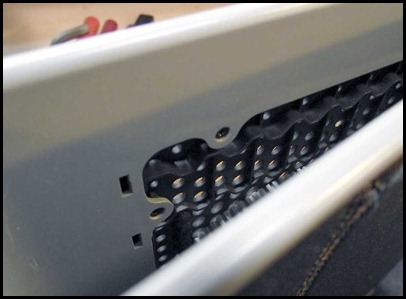









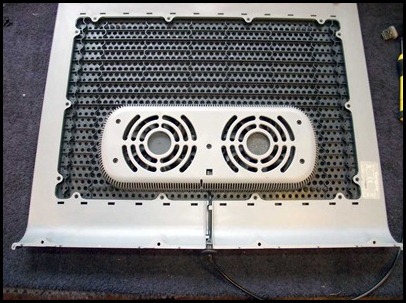















28 comments:
Nice Job! very informative. I have another issue with this product tho, the usb end broke off, so i cut a usb phone charger in half and tried to splice but had no success and i dont know much about it but do you know what kind of usb cord i would need?
You should be able to use any USB cord. You need to splice the +5V and ground wires from the cable you are using, and make sure the other two cut wire, if they are there, are insulated so they don't short out. There's a "pinout" here:
http://en.wikipedia.org/wiki/Universal_Serial_Bus
okay, I didnt realize the red was positive, and the black was negative with the wires coming from the fan, Ive got it spliced now red-red and black-white. the fans are running but they seem really weak? anything i can do for more power or?
They don't seem to be particularly powerful fans, since likely run at 5V and are kept slow so they'll be quiet. Not many options with USB power.
Nick
Alright thanks a lot!
That's exactly what I was looking for. Very informative (by the use of pictures). Thanks a bunch.
shortly after my initial problem, I ran into this one! so thanks x2!
thank you so much!! I had no idea how to remove the cover but the step by step pictures helped out a lot.
3/7/2013 Thanks for taking the time to post this. I also had not been able to figure out how to get this thing opened, and was so frustrated with Targus as I've had multiple pads quit within a couple of months of purchase. I almost threw it out years ago in anger, glad I didn't. I didn't follow your entire process as my issue was a little different and I took some shortcuts and also replaced fan assembly (with a $7 double fan netbook cooling pad from Big Lots..) Once you showed me where all the screws where, I was able to slit the fabric just under the top row of screws, spread the wide end just enough to get a stubby screw driver in and managed to get the fan assembly out without having to uncover and unscrew the narrow end of Chill pad. Was able to fit the new fan inbetween the screw posts to old fan, which help secure it in place. It could be centered but I was able to offset to the left, where all the heat generates on my 17" HP, so this will work better for me then the original.. New cord is short,fed out the right side opening, drectly under the USB port, with just enough length to nicely reach. Now don't have to deal with tangles, or hanging cord when not in use. The end attached to fan is protected within the Chill pad shell. I screwed shell back together, used two sided tape to close the fabric slit..its not as quite as nice as removing it, but much faster and the seam is hidden under the laptop anyway.
So,my $45 Chill Pad is now working great and the best part is that when it gets clogged up with dust I will now be able to just take out the 4 screws on the shell and remove the fan for vaccuming, instead of trying to poke dust off through the grate with q-tips and screwdrivers. So Thanks again !!
JM
Nice one, thanx! :)
I'll probably translate this into French if you don't mind.
I was looking for a guide on how to unmount the Targus. This has been very useful, thank you.
Excellent guide just saved my cooler base, followed it and ended up with a like new working cooler.
A Big thank you, superb guide.
Thanks so much for this information. This just saved me a trip to the Best Buy store to buy a new one.
Scott from PA
I am on my second resurrection with this same model chillpad having previously spliced a scavaged usb connector from an orphaned cord. This time, alas, I fear the fan connections are the culprit. Very glad to find your most helpful pics and instructions which I am in the process of doing as I pause to comment. Also very pleased to find out I'm not alone in wanting to repair the chillpad rather than just junk it. It's sometimes about the challenge isn't it...
This is perfect! Well Done!
Now I just need instructions for gluing the broken fan blade back into place :P j/k. I guess a hobby shop would have a 5 volt fan I could swap in.
Thanks, Rick
Well I bought some superglue and glued that broken fan blade back in place. I have my fingers crossed that it will hold true. If so you saved me 50 bucks :)
- Rick
Such an excellent article, thank you.
i bought two of these a couple years ago, they look exactly the same as yours except that they had detachable USB cords, which also got damaged rather quickly.
i followed your guide to dismantle the chill-pad and re-attached the USB cord directly to the fans then into the right side of the laptop cooler , that way i can just tug it back in when i'm not using it. and voila.. my laptop is chilling again.
So chokran jazilan :)
On another note, did anyone try throwing the cover in a washing-machine?
Old post, but it just got me out of a hole. One happy daughter!
Thanks for taking the time to post this.
Bought one of these for $1 sounds like i got a great deal, but im going to add a second set of fans
Great, I experience this and will be fixing it right now..Thanks a lot!
I am having problem connecting the wires of a laptop cooler fan. In the DEEP COOL fan there are two wires : BLACK and WHITE not RED and BLACK so I am confused which wire to connect to the USB port ??? PLEASE HELP !
You'll need to plug in the usb cord end (plug it into a cheap charger, not a computer, just in case) and use a multimeter to determine which is ground and which is +5V. Read up on the USB spec and pinouts and what goes where. Not rocket science, but take your time and do your research.
Thank you so much for your precious guide. My fans are now running at full speed again !
I have a Targus laptop cooler with a broken cable. The problem is the chord on the Targus has 4 wires. Two solid black. And two black with a white streak. My new cable is correct with the red, black, white and green. This seems like a proprietary design. Perhaps putting a battery to different leads on the cooler wires and seeing which is power and which is ground. Then sodering these and capping off the other two. Don't know.
Look here:
http://www.hobbytronics.co.uk/usb-connector-pinout
You can trace which lead is which from the cooler plug. You will need a continuity tester/multimeter of some sort.
Thank you from Sweden! Got the confidence to take it apart from this guide. Was able to get it working together again.
09/2021 still helping all these years later. Cheers!
Nice find in 2023! Have had one of these for some years but its been lying around unused so I thought I could sell it off, only to find the fans not functioning. Thanks to your excellent pictorial it was easy to disassemble. I managed to manipulate the grommet with finger pressure to get it to slide along the wire. While there was a break in the outside insulation at the grommet the inside wires seem unbroken but there is definitely a faulty connection somewhere as I have had the fans running but then they cut out. It may be replacement cord time. Thanks for the post. Cheers from David in NZ
Post a Comment